Thank you for choosing eSIM.sm! In this guide, you will learn how to set up your eSIM and the key features of this service to use it properly.
First of all, for any device, you need to check if your device is compatible with eSIM technology. Not all devices support eSIM, so it’s crucial to verify this first.
To check the compatibility, visit the compatibility page .
We recommend installing the day before your trip and activating it by selecting our eSIM for “mobile data” on your phone settings, once you arrive at your destination.
Use QR Code Installation if you have another device you can scan from, alternatively follow the Manual setup instructions.
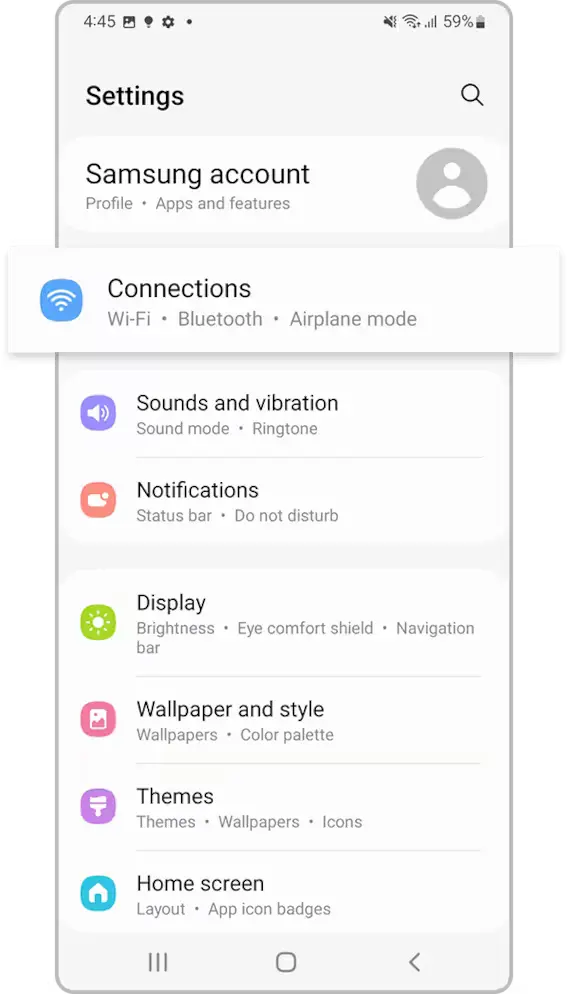
Go to Settings > Connection.
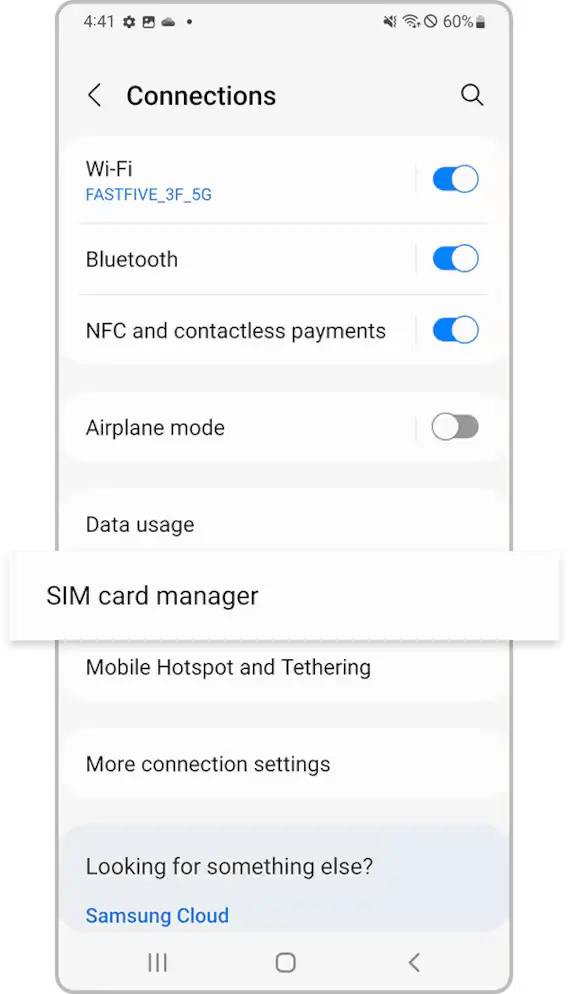
Tap on "SIM manager"

Tap "Add eSIM/Mobile plan"
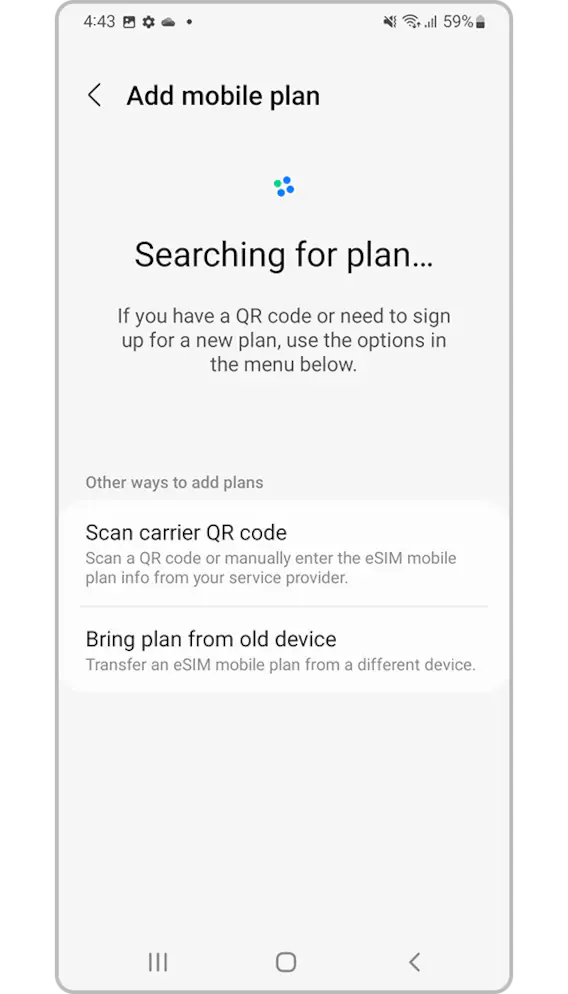
Click "Scan QR Code"
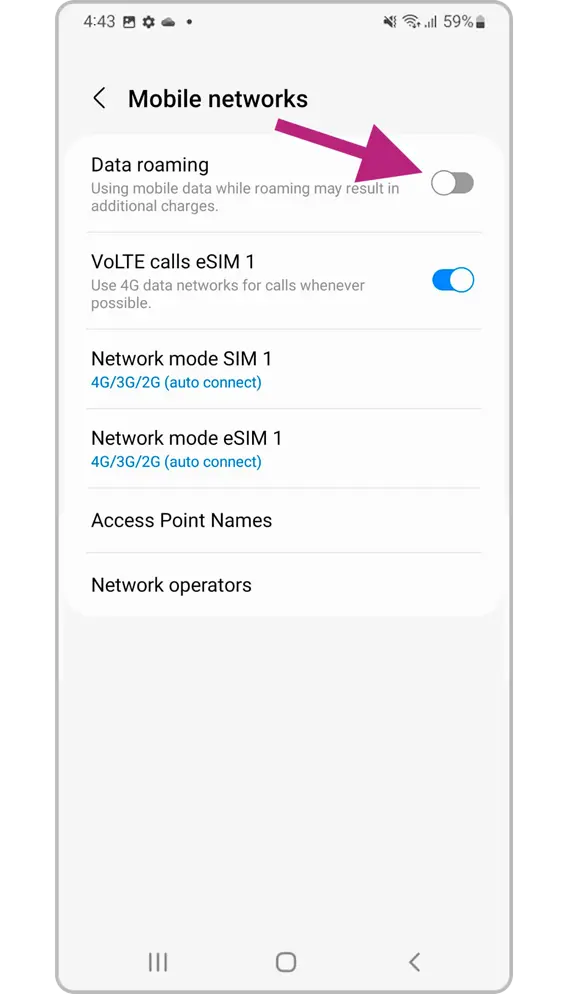
Make sure you have data roaming enabled!!
If you cannot scan the QR code, you need to follow the manual setup instructions:
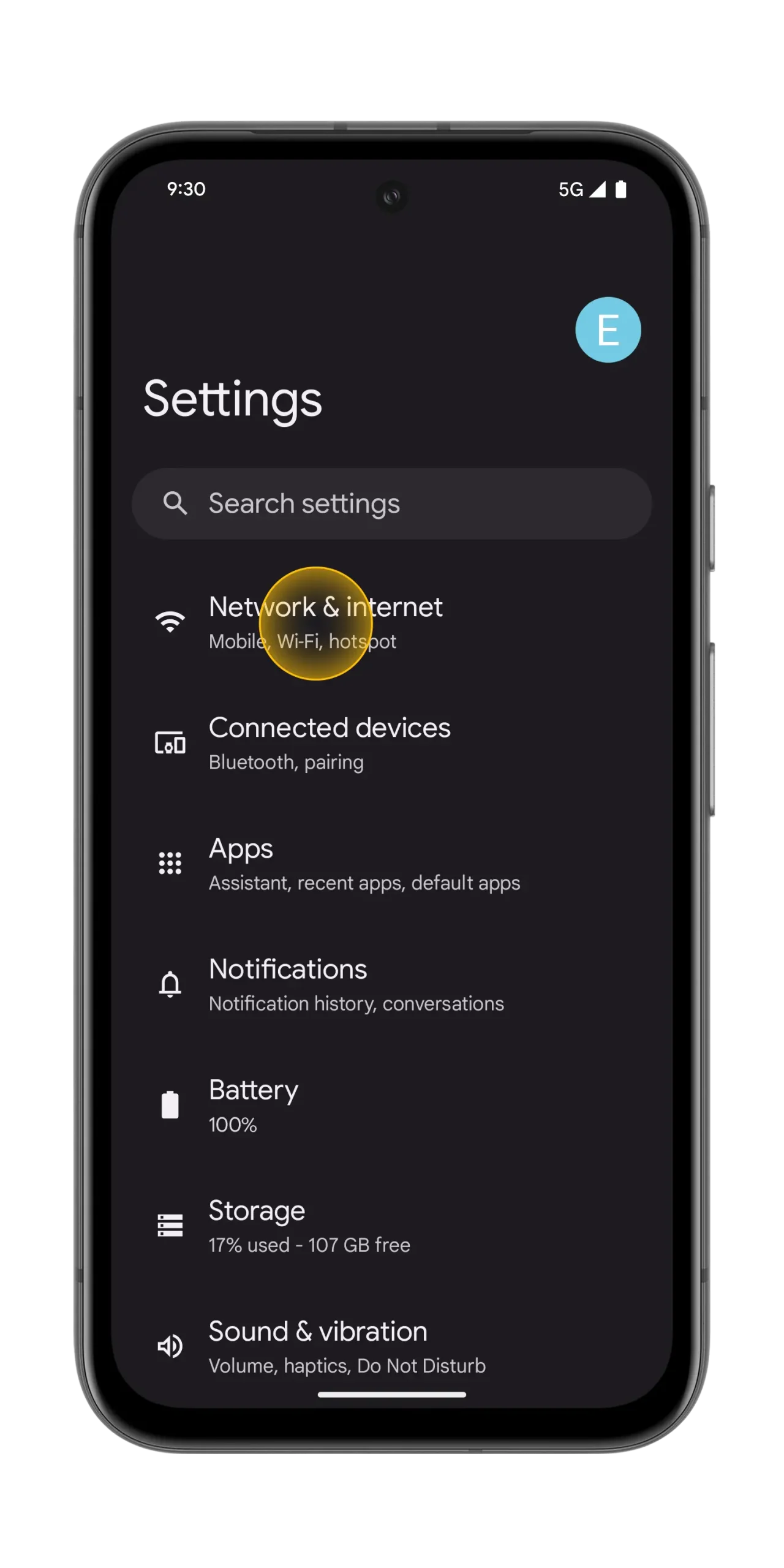
Go to Settings > Connection.

Tap on "SIM manager"

Tap "Download eSIM" and Scan the QR code

Make sure you have data roaming enabled!!
If you cannot scan the QR code, you need to follow the manual setup instructions:

Go to Settings > Mobile networks.

Turn on eSIM and Tap on "Manage eSIM"

Tap "Add eSIM" and Scan the QR code
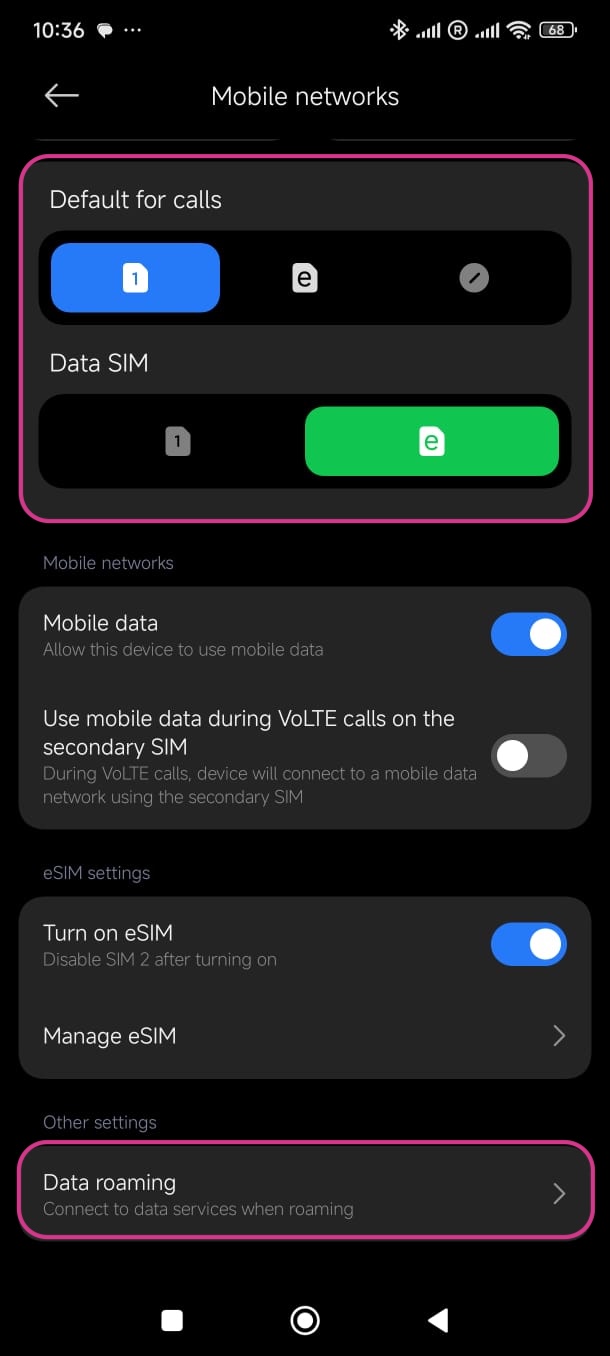
Ensure your eSIM is set for mobile
data, calls are on your main line,
and data roaming is enabled.
If you cannot scan the QR code, you need to follow the manual setup instructions:
2025 Magic Srl - All right reserved. C.O.E. SM26659